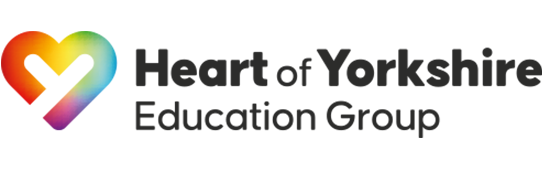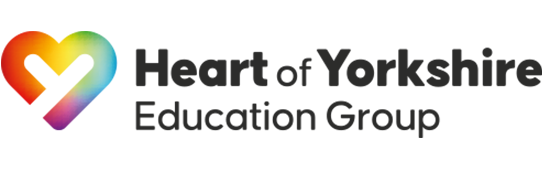Help
Course Searching
Go to the 'Search' page, enter keywords to search for a course, then click the Search button.
If available, you can optionally filter for specific subject areas to narrow your search.
Click the course to view more details about it.
Enrolling online
Search for a course (See above) you can enrol online on any course that has an 'Enrol' icon  .
When you've clicked the [Select] button then click the [Add Enrolment to basket] button and follow the on screen instructions, entering your details etc. You may have to pay for your course
using the college's payment provider (NOTE: You may be able to get money back later if you don't ordinarily pay college enrolment fees).
.
When you've clicked the [Select] button then click the [Add Enrolment to basket] button and follow the on screen instructions, entering your details etc. You may have to pay for your course
using the college's payment provider (NOTE: You may be able to get money back later if you don't ordinarily pay college enrolment fees).
Applying online
You can't enrol online to some courses, but you can make an online application where you see the 'Apply' icon
 .
In a similar manner to Enroling you then add the application to your basket then
click View Basket at any time to complete your application (You will then be prompted
for your details).
.
In a similar manner to Enroling you then add the application to your basket then
click View Basket at any time to complete your application (You will then be prompted
for your details).
Enquiring for a course / general enquiries
In the same way as applying and enrolling, some courses may be available for enquiries. If you are unsure about which course or courses to apply to, and just want some further information from the college, you can also use the
Enquire button to contact the college.
FAQs
Can anybody enrol online?
People who will be under 16 on 1st September of the year the course starts in cannot enrol online.
Also overseas students cannot enrol online.
If you fall into any of the above categories, please just visit the college in person to enrol.